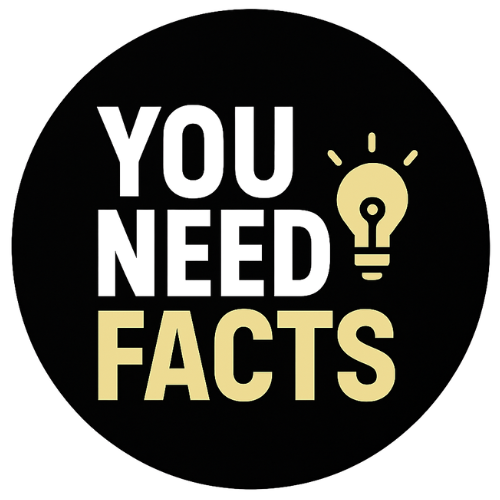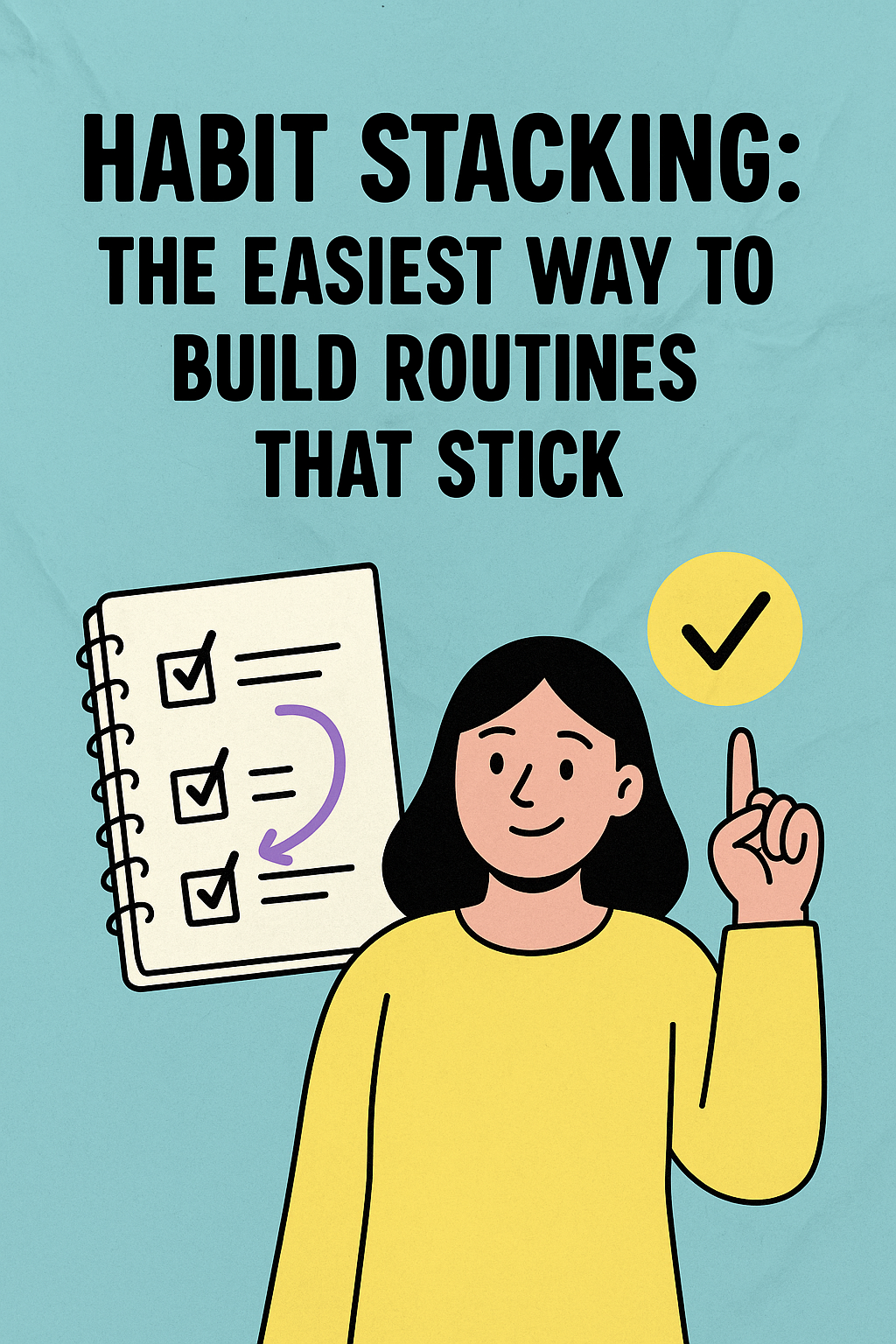Quick take: Time Blocking is a simple way to give your brain what it loves, one clear job at a time. You plan focused blocks on your calendar, you group similar tasks, and you protect those blocks with firm boundaries. This method reduces switch costs, it cuts distraction, and it makes deep work feel possible on a normal day.
Time Blocking Explained, The One Page Guide
Block your day into chunks for one type of work at a time. You choose a goal, you pick a start and end time, and you decide what will not happen in that block. You remove unresolved decisions, you work in calm sprints, and you leave space to breathe. The rhythm is simple, plan, focus, review.
Time Blocking Benefits, Backed by Science
When you jump between tasks, your brain pays a switch cost. Research shows that frequent switching adds time and errors, while focused work increases accuracy and ease. For an accessible review of the science behind task switching and the brain, see this open resource from the National Institutes of Health, Multicosts of Multitasking.
How to Start Time Blocking Today
- Pick your three wins: Decide the three outcomes that would make today a win. Write them at the top of your calendar.
- Chunk your day: Create blocks for deep work, admin, and recovery. Use clear start and end times.
- Assign tasks to blocks: Put like with like. Keep deep work for one problem, keep admin in a later batch.
- Set one rule per block: Write a visible rule, during this block I close chat and email, or during this block I only build slides.
- Review and adjust: After each block, note what worked, then adjust the next one. You evolve the plan as you learn.
Time Blocking Template You Can Copy
| Block | Length | Focus | Why it Helps |
|---|---|---|---|
| Deep Work 1 | 90 minutes | One hard problem, phone on silent | Minimal switching, maximum focus |
| Recovery | 15 minutes | Walk, water, quick stretch | Resets attention, keeps energy steady |
| Admin Batch | 45 minutes | Email, messages, quick approvals | Containment, distraction does not leak into deep work |
| Deep Work 2 | 60 minutes | Ship the next step, write, design, code | Momentum carries over, you finish more |
Time Blocking for Real Life
Time Blocking for Students
Plan focused reading in the morning when your mind is fresh, then block problem sets after lunch. Batch email and admin at the end. Protect evenings for recovery so you can focus again tomorrow.
Time Blocking for Creators
Use a maker morning. Start with one creative block, sketch ideas, write, design. Keep meetings in the afternoon. Your creative energy stays high because the calendar supports it.
Time Blocking for Managers
Hold meeting windows, late morning and early afternoon, then keep one no meeting block. Use an end of day review block to close loops and prep tomorrow.
Protect the Block, Make it Stick
- Close the loop before you switch: Write a one line summary and the next step, then switch with a clear mind.
- Silence what pulls you away: Close tabs, turn off notifications, face the phone down, and charge it across the room.
- Use visible cues: Wear headphones, place a note on the door, update your status. People see your focus and respect it.
- Start small: Try two blocks a day at first. Add more once the rhythm feels natural.
Join Our Daily Learning Plan
Get one short, science based idea in your inbox every day. Start on our homepage, and if you have questions, reach us on our contact page. We built this site to help you grow with simple tools that work in real life.
FAQ
It is the practice of planning your day in focused blocks for one type of work at a time so you reduce switching and finish more.
Most people thrive with 60 to 90 minute deep work blocks with a short recovery after. Your mileage may vary, test and adjust.
Yes. Group meetings into windows, protect at least one deep work block, and move quick replies to a single admin batch.
Any calendar works. You can use paper, a digital calendar, or a simple template. The rules matter more than the app.
End each block with a one line summary and a next step. You will restart faster in the next block with less friction.